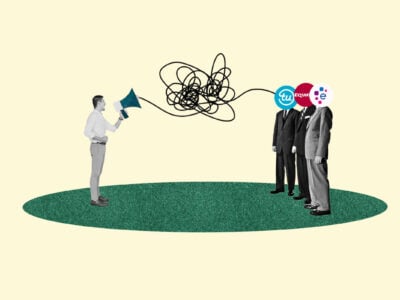Table of Contents
The Apple Card’s main selling points are its rewards for Apple Pay purchases and its ability to be used immediately upon offer acceptance. It also spares typical credit card fees and lets you split Apple purchases into interest-free monthly installments.
However, the Apple Card doesn’t allow cash advances, and you can’t use all the features if you don’t have an Apple device like an iPhone, iPad, or Apple Watch. It also lacks any welcome bonuses or intro offers. This means there are better rewards cards out there for everyday borrowers, but the Apple Card is still a good option for Apple loyalists.
Quick Review
The Apple Card was launched on August 20th, 2019 and marketed by Apple as “a new kind of credit card.” Designed for borrowers with at least fair credit, this card—like most in its tier—is unsecured (meaning that you don’t have to pay a credit card security deposit).
Its advantages include reporting to all three major credit bureaus (making it good for credit building), cashback rewards, and no fees. In particular, it has no:
- Annual fees
- Over-the-limit fees
- Foreign transaction fees
- Late fees
You’ll also be able to split some Apple purchases into monthly installments to avoid interest charges.
When you apply for the Apple Card, there’s no hard inquiry (a type of credit check that usually takes a few points off your credit score) until you receive an offer and choose to accept it. Once you accept, you’ll be able to use it through Apple Pay immediately. For situations where you can’t use Apple Pay, there’s also a physical card you can request.
Unfortunately, the physical Apple Card (also called the titanium Apple Card) gives you the lowest cashback rewards (1%), whereas you’ll get more rewards (2%–3%) for purchases with Apple Pay. Apple Pay purchases from Apple itself will give you the highest cashback rate (3%).
For Apple purchases, this card is obviously a winner. But for general use, we recommend turning to alternatives with low fees and less restrictive rewards. Our list of the best no-annual-fee credit cards might give you some ideas.
Apple Card Important Details
Basic Card Details
- Card type: Mastercard
- Credit card issuer: Goldman Sachs Bank USA
- Regular APR: 13.99%–24.99% (variable)
- Annual fee: $0
- Grace period: 28 days
Additional Information
- Cash advances are not available.
- Foreign transactions are available.
- Balance transfers are not available.
- Joint accounts (“co-owners”) and authorized users (“participants”) allowed.
- Reporting to all three major credit bureaus.
- Option to pay for some Apple purchases in monthly installments.
- Mastercard® benefits (e.g., zero liability protection; ID theft protection and assistance; discounts on travel, food, and leisure).
Apple Card Feature Breakdown
Fees
- Annual fee: $0
- Foreign transaction fee: None
- Late payment fee: $0
Interest Rates
- Regular APR: 13.99%–24.99% (variable)
If you don’t pay your credit card balance in full each month, you’ll incur interest on your account. The interest you’ll be charged each year depends on your credit card APR (“annual percentage rate”).
Grace Period
The Apple Card gives you a 28-day credit card grace period (beginning on the first day of the new billing cycle). The grace period allows you time to pay your bills in full without racking up any interest charges.
If you pay off your balance in full by the due date, your purchases during the grace period won’t accumulate interest. However, if you carry a balance from previous billing cycles, you’ll have to pay interest on any purchases you make with your card during the grace period.
Rewards
There are three tiers for Apple Card cashback rewards:
- 3% for purchases from specific vendors (Uber Eats, Uber, Nike, Walgreens, T Mobile, Panera Bread, Ace, Exxon, Duane Reade, and Mobil) when you use Apple Pay
- 2% for other purchases with Apple Pay
- 1% for purchases you make with your titanium Apple Card
Your rewards accrue in your account as “daily cash.” This is simply credit that you can spend as cash.
Benefits
In terms of benefits, the Apple Card offers the following:
- A monthly installment option for buying new Apple products: If you use your card to buy an iPhone, Mac, iPad, or one of the various other eligible Apple products, you’ll have the option of paying for your purchase in interest-free monthly installments.
- Zero liability protection: This means that you won’t have to pay for any purchases on your card that you haven’t authorized (e.g., if your card gets lost or stolen).
- Mastercard® ID Theft Protection: This includes fraud and ID theft protection, TransUnion credit report monitoring, and emergency assistance if your card is lost or stolen.
- ID Theft Resolution Services: This service helps you if you become a victim of identity theft. An expert guides you through the process of filing affidavits, canceling accounts, and contacting the major credit reporting agencies.
- ShopRunner: You’ll get free membership of this delivery program, which gives you free 2-day shipping and free return shipping at more than a hundred online retailers along with exclusive offers on thousands of brands.
- Mastercard® Travel and Lifestyle Services: This is a service that gives you benefits and savings for booking flights, hotels, and car rentals.
- Priceless Cities: This is an online collection of experiences curated exclusively for Mastercard® customers in cities around the world—wellness retreats, concerts, dining, museums, art events, and much more.
- Priceless Golf: This program for golf lovers gives you exclusive offers and other perks when you visit premier golf clubs or attend professional golf tournaments.
- Onefinestay: This gives you a 10% discount on thousands of rental homes and villas around the world.
Cash Advances
A credit card cash advance is when you use your credit card to withdraw money from an ATM. Cash advances are not allowed on the Apple Card. Many cards for fair-to-excellent credit allow cash advances, so if you need this feature, you’ll easily be able to find a suitable alternative.
Balance Transfers
A balance transfer is when you move debt from one credit card to another, and it’s a common form of debt consolidation. The Apple Card website doesn’t advertise balance transfers (although some people online claim that they’ve succeeded in making one).
Foreign Transactions
You can use the Apple Card anywhere Mastercard is accepted. Apple’s foreign transaction fee is 0%. No-foreign-transaction-fee credit cards like the Apple Card are great for avoiding surprise charges if you use your credit card abroad or for shopping on non-US websites.
Note that Apple Pay is available in many countries, but not all of them.
Credit Reporting
Credit reporting is an important part of building credit, as your credit report is based on the information your lenders send to the credit bureaus.
Lenders aren’t legally required to report your credit history.
Fortunately, the Apple Card regularly reports to the credit bureaus. It reports to the big three—Experian, Equifax, and TransUnion—at least monthly, helping you to improve your credit score quickly.
Credit Building
Because the Apple Card reports to all three major credit bureaus, it’s great for credit building. However, you must keep up with your monthly payments to benefit your credit score. Your credit will suffer if your payments are late or missed.
Credit Score Requirements
Unlike most credit card websites, the Apple Card website has a lot of information about the requirements for applicants. When you apply, you may be rejected if you have poor credit or debt problems.
For example, you might get rejected for the Apple Card if:
- You have a low credit score: The Apple Card website says that “Goldman Sachs uses TransUnion and other credit bureaus to evaluate your Apple Card application.” It cites a FICO 9 score of 600 as the benchmark, so you’re more likely to be rejected if one or more of your credit scores is lower than this.
- You’re behind on debt repayments or you’ve got behind in the past: According to the Apple Card website, this could mean, for example, that you’re currently past due on a debt or that you recently had multiple non-medical debt collections that were past due.
- You have too much debt or your income isn’t enough for your debt repayments: Goldman Sachs measures this in a number of ways. For example, if your disposable income is too little after you make your monthly debt payments (although the website doesn’t specify how little is too little), you may be rejected for the Apple Card.
- You have negative public records: This could mean a tax lien on your home or other assets (meaning that the government has the right to sell your property to pay tax debts), a judgment passed against you (meaning that a court gave lenders the right to seize your property or money from your wages), a repossession (meaning that lenders seized your property—often a car or other vehicle—to pay off your debt), or a recent bankruptcy.
- You frequently apply for credit cards or loans: This means you’ve applied for credit many times recently. Unfortunately, the Apple Card website doesn’t specify how many applications is too many or how recent is too recent.
Application and Approval
You can apply for an Apple Card:
- Online: Go to the Apple Card website.
- On your iPhone: To apply for the Apple Card, open the Wallet app on your phone, and tap the “Add” button. Select “Apple Card,” then tap “Continue,” and complete your application.
Note that you can apply for the Apple Card without an iPhone or iPad (or similar devices). However, if you apply for the Apple Card online and don’t add the card to an eligible iPhone or iPad, you’ll only be able to use the card for online purchases and shopping at Apple stores.
Although you don’t necessarily need an Apple device to apply for the Apple Card, you’ll have limited use of the card if you don’t have such a device.
If you do have an iPhone or iPad, once you’ve applied for the Apple Card, you can start using your card via Apple Pay straight away. However, to get a physical card (the titanium Apple Card) you have to specifically request it.
You can request a titanium Apple Card at no cost through the Wallet app on your iPhone.
If you’re rejected
If you have your heart set on an Apple Card, but your application doesn’t work out, don’t despair. Apple has a program to help you improve your creditworthiness.
They’ll send you emails every month to help you track your progress. Then, once you’ve reached the goals set for you, Apple will invite you to reapply for the Apple Card.
Managing Your Account
If you have an eligible iPhone or iPad, you can use the Wallet app to make payments on your Apple Card (either recurring scheduled payments or one-time payments). To do payments, open the Wallet app on your device and go to “Apple Card.”
Alternatively, you can log in to your Apple Card account online to manage your balance, view your statements, and carry out other tasks.
You can also call an Apple Card specialist and make a payment over the phone.
Customer Service
If you need help with your Apple Card, contact the customer service team:
- By phone: You can call customer service on (877) 255-5923.
- Through the Wallet app: You can chat with a customer service representative by opening the app and tapping “Message.”
- By mail: For general inquiries and correspondence, you can also write to Apple Card.
The address for writing to Apple Card is:
Lockbox 6112
P.O. Box 7247
Philadelphia
PA 19170-6112.
Refunds
It’s fairly straightforward to get a refund to an Apple Card that you’ve used with Apple Pay. You can simply provide a receipt as you normally would for other types of refund.
If you don’t have a receipt, you may have to go through some additional steps.
Lost or Stolen Cards
If your Apple Card is lost, stolen, or damaged, lock the card via the Wallet app on your phone or iPad, and then use the app to request a replacement card.
To request a replacement titanium Apple Card, open the Wallet app, then tap the following:
- “Apple Card”
- “More”
- The name of the person who needs a new card
Then scroll down to “Titanium Card” and tap “Request.”
You can also chat with an Apple Card agent through the Wallet app for help with ordering a replacement card.
Co-owners and Participants
You can share an Apple Card with family members or friends. To do this, set up Apple Card Family.
Apple Card Family allows you to merge your credit line with your partner’s and form one co-owned account, like with a joint account. You then manage that account together—monitoring transactions and balances, setting limits on the spending of “Participants” (who are similar to authorized users), and carrying out other tasks.
Participants are cardholders in your Apple Card Family who can use your card, but they’re not responsible for payments. You can set credit limits for them so that they can’t spend more than you want them to. Participants could include your children or other family members, for example.
Should You Get the Apple Card?
FinanceJar Verdict
The Apple Card is a great pick for anyone with at least fair credit who can use Apple Pay for a lot of their purchases. The card’s 2%–3% cashback rates for purchases through Apple Pay and purchases of Apple products in-store are great. And the lack of fees is a nice bonus.
For non–Apple Pay purchases, however, the 1% cashback rate isn’t particularly high. If you have good credit but can’t use Apple Pay very often (or don’t want to), instead look for cards with a higher cashback rate for credit card spending in popular bonus categories like groceries, gas, or dining so that you can benefit from higher reward rates.
Who is this card for?
- Apple Pay users: If you use Apple Pay a lot, the Apple Card’s 2%–3% cashback rate on purchases through Apple Pay and convenience-of-use offer a lot to celebrate.
- Apple nerds: If you often buy Apple products (and information on the Apple Discussion forum suggests that these can include games, in‑app purchases, and services like your Apple Music subscription or iCloud storage plan), you’ll benefit from using the Apple Card, which gives you a high 3% cashback rate for your purchases. You’ll also get the option to split some purchases into interest-free monthly installments.
Comparable Cards
To decide whether the Apple Card is right for you, take a look at how it measures up against other credit cards on the market.