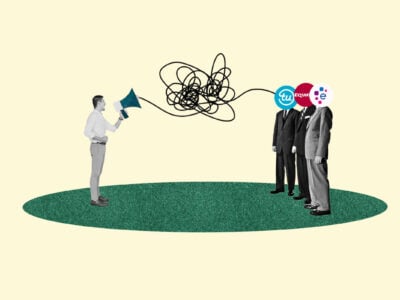The Amazon Rewards Visa® Signature is an Amazon credit card geared toward Amazon customers who don’t want to pay for an Amazon Prime membership. The generous travel perks along with the 0% foreign transaction fee makes the Amazon Rewards Visa® Signature a good credit card option for travel.
Table of Contents
Quick Review
The Amazon Rewards Visa® Signature credit card is issued by Chase and can be used anywhere Visa is accepted.
It gives you a flexible credit limit, a variable APR of 17.24%–25.24% (variable), and a $50 Amazon gift card upon approval. Unlike with some introductory offers, you’ll get the bonus offer regardless of how much you spend or of whether you make an initial purchase.
Because of the scope of the Amazon online marketplace, you can maximize your rewards for a wide range of purchases—from groceries to electronics and sports equipment. The card also gives you some nice extras, especially for travel, including:
- Lost luggage reimbursement
- Baggage delay insurance
- Travel accident insurance
- Travel and emergency assistance
Amazon Rewards Visa® Signature Credit Card Pros & Cons
Amazon Rewards Visa® Signature Credit Card Important Details
Basic Card Details
- Card issuer: Chase
- Card type: Visa
- APR: 17.24%–25.24% (variable)
- Annual fee: $0
- Rewards rate: 1%–3%
- Introductory offer: $50 gift card
- Grace period: 21 days
Additional Information
- Authorized users are allowed.
- Joint accounts are not
- No foreign transaction fee.
- Flexible rewards redemption.
Amazon Rewards Visa® Signature Credit Card Feature Breakdown
To better understand what the Amazon Rewards Visa® Signature credit card has to offer, here’s a breakdown of the card’s key features.
Fees
- Annual fee: $0
- Late fee: Up to $39
- Balance transfer fee: $5 or 5% (whichever is greater)
- Cash advance fee: $10 or 5% (whichever is greater)
- Foreign transaction fee: $0
Interest Rates
- Regular APR: 17.24%–25.24% (variable)
- Minimum interest charge: $0
Rewards
The cashback rewards program is one of the major benefits of the Amazon Rewards Visa® Signature credit card.
Here’s how the Amazon Rewards Visa® Signature rewards work:
- Earn 3% cash back at Amazon and Whole Foods Market.
- Earn 2% cash back at restaurants, gas stations, and drugstores.
- Earn 1% cash back on utilities, rideshare, and all other purchases.
You can redeem the points you earn with your Amazon Rewards Visa® Signature credit card in various ways, such as:
- By using them for purchases on Amazon.com.
- By using them for other products or services selected by Chase (including travel and gift cards).
- By redeeming them as cash sent to you as a check in the mail.
- By redeeming them as cash that Chase deposits into your bank account.
- By redeeming them in the form of account statement credit (which you can use to pay off your credit card bill).
A minimum number of points is required for redemption if you choose to redeem your rewards as gift cards or cash back.
Welcome Bonus
The Amazon Rewards Visa® Signature credit card gives you a reasonable, but not outstanding, welcome bonus of a $50 gift card. Amazon gift cards don’t expire, so you can use your card anytime.
Travel Perks
The Amazon Rewards Visa® Signature credit card gives you the following benefits related to travel:
- Travel and emergency assistance
- Lost luggage reimbursement
- Baggage delay insurance
- Travel accident insurance
- Roadside dispatch
- Auto rental collision damage waiver
Other Benefits
The Amazon Rewards Visa® Signature offers additional benefits to cardholders, including:
- Purchase protection
- Extended warranty protection
- Zero fraud liability
- Complimentary concierge service
- Luxury hotel collection access
Credit Reporting
Chase reports monthly to credit bureaus (Equifax, Experian, and TransUnion).
Customer Service
If you need help with your Amazon Rewards Visa® credit card, you can contact customer service at (888) 247-4080.
Is the Amazon Rewards Visa® Signature Credit Card Worth It?
FinanceJar verdict
The Amazon Rewards Visa® Signature credit card is definitely worth it if you regularly shop on Amazon and are able to pay off your balances in full to avoid the high interest rates.
However, if you’re not a regular Amazon shopper and are more likely to spend a lot in the categories where the card only offers 1% cash back, you might consider a different card that gives you a more generous cashback rate on everyday purchases, or a card with a 0% APR introductory offer if you’re likely to carry a balance.
Who is this card for?
The Amazon Rewards Visa® Signature credit card is best for:
- Non-Prime Amazon shoppers: As Amazon offers another Visa option for Prime members, this card is designed for loyal Amazon shoppers who don’t want to pay the Prime membership fee, but still want to reap some rewards for their customer loyalty.
- Anyone who forgets to redeem their credit card rewards: Your points will appear as a payment option when you check out on Amazon, and you can redeem any number of points at any time. This means it’s hard to forget that you have rewards, and very easy to claim them.
- Anyone with a good credit score who wants a free Amazon gift card: If you’re willing to apply and possibly get a hard inquiry on your credit report, then there’s no reason not to get an Amazon Rewards Visa® Signature credit card. You’ll get a free gift card, and it might even improve your credit utilization rate (which can improve your credit in the longer term).
FAQs about the Amazon Rewards Visa® Credit Card
1. Does it cost anything to get an Amazon Rewards Visa® Signature credit card?
No, you don’t have to pay to get an Amazon Rewards Visa® Signature credit card. There’s no program fee or monthly/annual fee.
2. Where can I use the Amazon Rewards Visa® credit card?
You can use the Amazon Rewards Visa® Signature credit card anywhere that Visa is accepted.
3. What credit score do I need for the Amazon Rewards Visa® Signature credit card?
You’ll probably have no problems getting an Amazon Rewards Visa® Signature credit card if your credit score is in the good-to-excellent range (i.e., if you have a FICO score of 670+).
4. How do I apply for the Amazon Rewards Visa® Signature credit card?
You can apply for the Amazon Rewards Visa® Signature credit card via their online portal.
5. How do I make payments on my Amazon Rewards Visa® Signature credit card?
There are several ways you can pay your Amazon Rewards Visa® Signature credit card bill:
- Online: By either logging in to your account or using the Chase Mobile app.
- By phone: You can call customer service at the phone number on the back of your card or on your billing statement, or you can make a payment using the automated phone service at (800) 436-7958.
- At a Chase ATM or branch: You can use an online locator to help you find the nearest one.
- By Western Union: Use the Code City: WALNUT.
- By mail: Mail your check or money order to Chase*, and include your name and account number.
*The mail address for paying your Chase credit card bill is:
Cardmember Services
P.O. Box 6294
Carol Stream, IL 60197-6294
Comparable Cards
To help you decide whether the Amazon Rewards Visa® Signature credit card is the right choice for you, take a look at how it measures up against similar credit cards on the market.
Amazon Rewards Visa® Signature Credit Card vs Chase Freedom Unlimited® Credit Card
Compared with the Amazon Rewards Visa® Signature credit card, the Chase Freedom Unlimited® credit card boasts more impressive introductory offers. For a start, it’ll give you a $200 bonus if you spend $500 on purchases in the first 3 months of account opening, and you’ll get a 0% introductory APR for 15 months.
In other areas, the two cards are very similar. Both have no annual fee and allow you to redeem rewards in a variety of ways. The Chase APR of 18.74%–27.49% (variable) is slightly more expensive than the APR you get with the Amazon Rewards Visa® Signature card, but the 1.5% cash back it gives you on most everyday purchases is slightly better than the equivalent rate of 1% with the Amazon card.
Both cards also offer extras like travel assistance services and purchase protection, so you’ll have to comb through their individual terms to find out whether one will be better than the other for your own purposes. (If you want trip cancellation/interruption insurance, for example, you should choose the Chase Freedom Unlimited® card.)
Overall, unless you’re likely to get only very light use out of your credit card, the Chase Freedom Unlimited® credit card beats the Amazon Rewards Visa® Signature credit card for most non-Amazon use—with the caveat that it might have higher credit requirements than the Amazon credit card does.
Amazon Rewards Visa® Signature Credit Card vs. Costco Anywhere Visa® Card
While we think the Amazon Rewards Visa® Signature is the overall better card, the Costco Anywhere Visa® Card has a few features to recommend it.
If you do a lot of driving, the Costco Anywhere Visa® Card gas rewards are generous—4% returns on up to $7,000 in gas spending a year (and 1% returns after that). The 3% cash back on dining and travel is also a very good rate for a card with no annual fees.
For shopping at Costco itself, the rewards of the Costco Anywhere Visa® card are a bit disappointing—only 2% back on purchases at Costco and Costco.com—compared with Amazon’s 3% for shopping on their site. Redemption is also limited on the Costco card, as the cash back you earn comes once a year in the form of a Costco annual reward certificate that you can spend only in a physical Costco store (not online).
The other very notable downside of the Costco Anywhere Visa® Card is that, although there’s no fee for the card itself, you need to pay the Costco membership fee to get the card (or to realize any benefit from it). Unless you’re already a Costco member, the Amazon Rewards Visa® Signature Credit Card is likely to be a better option for most shoppers, especially online shoppers.
Amazon Rewards Visa® Signature Credit Card vs. Discover It® Cash Back Credit Card
Some features of the Discover It® Cash Back credit card are similar to those of the Amazon Rewards Visa® Signature Credit Card. Importantly, neither card comes with an annual fee and both offer cashback rewards.
However, the Discover It® Cash Back credit card gives you a 0% introductory APR for 18 months on all purchases and balance transfers, whereas the Amazon card doesn’t give you any comparable introductory offer.
The Discover rewards system is also somewhat different from Amazon’s more standard system of cash back rates. With the Discover It® Cash Back credit card, you earn a fairly unremarkable default rate of 1% cash back on everyday purchases. However, every quarter, you earn bonus rewards at a rate of 5% for your spending in nominated categories.
For example, in 2022, the following categories are eligible for 5% cash back:
- Jan–Mar: Grocery Stores and Fitness Club & Gym Memberships
- Apr–Jul: Gas stations and Target
- Aug–Oct: Restaurants and PayPal
- Oct–Dec: com and digital wallets
What’s more, Discover It® Cash Back matches your rewards at the end of your first year of card ownership. For example, shoppers in October–December of 2022 could enjoy 10% cash back on Amazon purchases if purchases were made in their first year of card ownership. If you’re able to time your Amazon purchases to take advantage of this offer, it’s well worth doing this instead of using the Amazon Rewards Visa® Signature credit card (which only gives you 3% cash back).
A major downside with Discover It® cards is that, unlike Visa® cards, they aren’t widely accepted internationally. So when it comes to travel, the Amazon Rewards Visa® Signature credit card is the better choice.